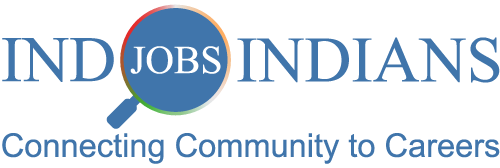How to Submit a Resume on Indoindians Jobs
Job seekers can submit their resumes on the Indoindians Jobs. All resume submissions will be reviewed by the Indoindians admin team before being published on the website.
🧾 Requirements Before Submitting a Resume:
-
✅ You must have a Candidate account
-
✅ You must be logged in using that account
-
🔗 Log In: https://job.indoindians.com/login
-
🔗 Register as Candidate: https://job.indoindians.com/register
-
📝 Steps to Submit a Resume:
-
Go to the “Submit Resume” Page
After logging in as a Candidate, go to the resume submission page from top menu Jobseeker Listings –> Submit Resume -
Fill Out the Resume Form
The form will include the following typical fields (based on the Resume Manager plugin):🔹 Personal Information:
-
Full Name
-
Email Address
-
Phone Number (optional)
-
Location – e.g. Jakarta, Indonesia
-
Professional Title – e.g. Digital Marketing Specialist
🔹 Resume Details:
-
Resume Content / Profile Summary – A brief overview of your experience and skills
-
Education – Your academic background
-
Experience – Job history and key responsibilities
-
Skills – Technical or soft skills relevant to your field
-
Upload Resume File (PDF/DOC) – Upload your resume (required)
-
-
Click the “Preview” Button
-
You can review how your resume will appear before submitting.
-
-
Click “Submit Resume”
-
After confirming the details, click Submit Resume to send it for review.
-
-
🕓 Admin Review Process
-
Your resume will not be published immediately.
-
It will be reviewed first by the Indoindians admin team.
-
Once approved, your resume will appear in the Resume Listings on the website.
-
✅ Helpful Tips:
-
Write a professional and concise summary of your experience.
-
Make sure your contact details are accurate.
-
Attach a well-formatted resume file (PDF or Word preferred).
-
Keep your content honest and up to date to improve visibility to potential employers.