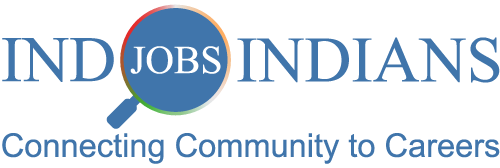How to Post a Job on Indoindians Jobs
The Indoindians Job Portal allows employers to post job vacancies. All job postings must be reviewed and approved by an admin before they appear publicly on the site.
🧾 Requirements Before Posting a Job:
- ✅ You must have an Employer account
- ✅ You must register first or log in if you already have an account as an Employer.
- 🔗 Login: https://job.indoindians.com/login
- 🔗 Register as Employer: https://job.indoindians.com/register
📝 Steps to Post a Job:
- Go to the “Post a Job” Page
After logging in as an Employer, open the job submission page:
🔗 https://job.indoindians.com/post-a-job - Fill Out the Job Submission Form
Provide complete and accurate information:🔹 Job Details:
- Job Title – e.g. Marketing Manager
- Location – e.g. Jakarta, Indonesia
- Job Type – Select Full-time, Part-time, Freelance, Internship, etc.
🔹 Additional Information:
- Job Description – Describe the role, responsibilities, and requirements clearly
- Application Email or URL – Where applicants should send their resume or apply
- Company Name – Your company’s official name
- Company Website (optional)
- Company Tagline (optional)
- Company Description (optional)
- Company Logo (optional) – Upload a professional company logo
- Click “Preview” to Review Your Job Posting
Before submission, click Preview to see how your listing will appear. - Click “Submit Job” to Send for Review
Once satisfied, click Submit Job. Your posting will be sent for moderation. - 🕓 Admin Review Process
- Your job listing will not be published immediately.
- The Indoindians admin team will review your submission for accuracy and relevance.
- Once approved, your job will be publicly listed under Job Listings.
✅ Additional Tips:
- Use clear, concise, and professional language in the job description.
- Ensure the application email is correct and monitored regularly.
- Uploading a company logo helps build credibility.
- If your job isn’t visible within 24 hours, contact the support team for assistance.